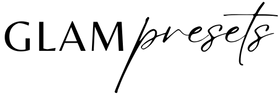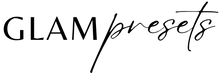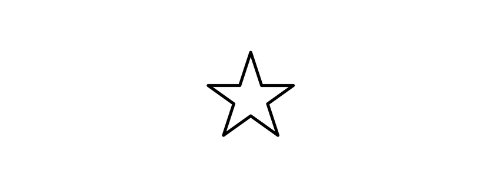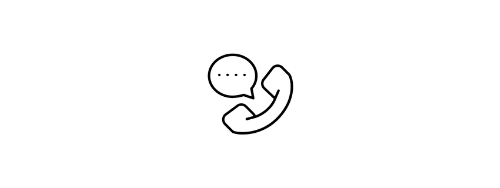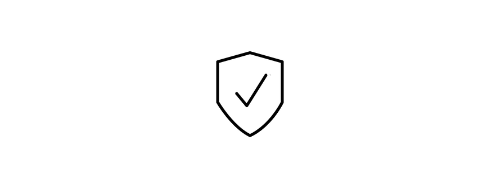FAQ
Lightroom Presets
Imagine you have a photo that you want to quickly edit to make it look better - maybe change the colours to make them warmer, or add a little contrast to make everything stand out. Instead of having to spend hours trying to find the right settings, presets let you do it in one click.Each preset is preset to a particular look or style. You can have a preset that will turn your photos into a retro look, another that will give your images a summer vibe, and another that will bring out the colors to make them look like they came from a professional photo studio.
The presets are designed to be easy to use even for those who don't know much about photo editing. Just choose a preset you like and apply it to your photo. And the best part? You can see the result right away and if you don't like it, you can easily change it or undo it. Presets are a great tool for anyone who wants to make their photos look better without having to be a photo editing expert.
Definitely, the presets are perfect for beginners too! The main advantage of presets is that they make it easy to edit your photos. You don't have to spend hours setting up different parameters - with presets, your photos get a professional look with just a few clicks.
To make it even easier, with your purchase you will receive a detailed tutorial that will guide you step-by-step through the entire process of using the presets. So even if you're a complete newbie to photo editing, you'll learn quickly with our presets and guide.
Once your purchase is complete, the process of obtaining these presets is quick and easy. Immediately after payment you will receive a link to download the presets. You will either find this link directly on the purchase confirmation page or it will be emailed to you.
Installing Lightroom presets is easier than you might think and requires no technical skills. Once you've purchased your presets, you'll be given a link to download them directly to your computer or mobile device.
If you're not sure exactly how to install presets in Lightroom, don't worry. With your purchase, you'll receive a detailed installation guide that will walk you step-by-step through the entire process.Plus, you'll find additional tutorials and tips on how to use the presets effectively on our website. Simply visit the Preset Installation section.
Yes, our Lightroom Presets are fully compatible with the Adobe Lightroom mobile apps for iOS and Android, which is free to download.
Presets are available in .dng format, which is ideal for use in the mobile app, meaning you can easily edit your photos directly on your phone or tablet, whether you're working with .jpg files or raw formats. It's perfect for those who want to edit their photos on the go or don't have access to a computer.
Yes, our Lightroom Presets are compatible with desktop versions of Adobe Lightroom, including Lightroom Classic and Lightroom CC, in .xmp format. This format is suitable for more extensive and detailed photo editing on Windows or Mac computers.
In addition, our presets are also compatible with Adobe Photoshop Camera Raw, expanding your editing options. Just like the mobile version, you can work with both .jpg and raw image formats, giving you great flexibility when editing your photos.
Yes, our Lightroom Presets are designed with versatility in mind, so you can apply them to a variety of different types of photos - from portraits to landscapes.
However, the final effect of the preset can be affected by a number of factors, such as the original lighting, the colours in the photo, or the main theme. This means that the same preset may look slightly different on different photos, giving you room to experiment and find the best look for each of your photos.
Of course, after applying the preset you have full freedom to make further adjustments. Presets serve as a great base, but you can freely edit and customize them to perfectly match your style and needs.
You can change exposure, contrast, color, saturation and many other aspects to make your photo look exactly as you imagine. This gives you not only a quick start into the world of photo editing, but also room for creativity and experimentation.
If you are experiencing any problems installing or using our Lightroom presets, your first step should be to visit our installation tutorials section. Here you will find detailed steps and tips that can help you solve common problems and questions.
If you are still experiencing difficulties after viewing our tutorials, please do not hesitate to contact us. We are ready to provide you with all the support you need. For assistance, please contact us at info@glampresets.com and describe your problem in as much detail as possible.
Please indicate what is wrong and what steps you have already taken so that we can help you as effectively as possible.Remember, we are here to help you and ensure that your experience with our presets is smooth and enjoyable. Your satisfaction is our priority.
Yes, it is possible! If you're interested in Lightroom presets tailored to your exact needs and preferences, we're here to help. We're happy to create custom presets for you that match your personal style and the type of photos you like to take.
To start the process of creating your own Lightroom presets, please contact us at info@glampresets.com. We will need to know your specific requirements and ideas so we can create presets that are perfect for you. We look forward to hearing your ideas and working with you to create unique presets for your photography projects.
Video LUTs
Imagine video LUTs as magical filters for your videos. They're actually presets that change the colors and overall tone of your video to make it look better or more interesting.
They're used to give your video a certain style or vibe - like making it look like an old movie or a scene from a tropical paradise.
Installing your new video LUTs is a simple and quick process. Once you complete your purchase, you will immediately receive a link to download the LUTs. You will either find this link directly on your purchase confirmation page or it will be emailed to you.If you're not sure exactly how to install the video LUTs, don't worry. With your purchase, you will receive a detailed installation guide that will walk you step-by-step through the entire process.
Additionally, you will find additional tutorials and tips on how to use the presets effectively on our website. Just visit the section Installing Video LUTs.
After payment, you will receive an email with a download link. If you don't find the email, check your spam folder. Downloading is quick and easy.
Absolutely! Video LUTs are a great tool for beginners and professionals alike. They allow you to quickly apply complex color adjustments and with our guide you can easily learn how to use them.
Yes, after using LUTs you can make other adjustments such as changing the intensity or other color corrections to make your video look exactly the way you want.
Don't worry, LUTs are just a starting point. You can play around with them and tweak the settings until you get the look you want. It's like experimenting with different filters and adjustments on a photo.
Don't worry, LUTs are just a starting point. You can play around with them and tweak the settings until you get the look you want. It's like experimenting with different filters and adjustments on a photo.
Canva templates
Canva templates are pre-made designs created for use on the Canva platform. They provide a starting point for creating a variety of designs such as social media posts, presentations, flyers and much more without having to start from scratch.
Once purchased, you will receive a link that will take you directly to the template on Canva. Just click on the link and the template will open in your Canva account. From there, you can edit it as you wish.
No, you do not need a Canva Pro subscription to use our templates. Our templates are designed to be fully compatible with the free version of Canva, allowing you to edit and customize them at no additional cost. If you still own Canva Pro, you can use our templates just the same.
Absolutely! Our Canva templates are fully customizable. You can change colors, fonts, images and other elements to match your brand or preferences.
No problem! Canva is user-friendly and our templates are designed to be intuitive. Plus, we provide instructions for each template to help you get started.
Yes, you can use our templates for both personal and commercial projects. However, please read our license terms to make sure you are using them correctly.
Once you purchase a template, you can use it as many times as you need for different projects. There are no restrictions on how many times you can use it.
After successful payment, you will receive an email with a link that will allow you to access and edit your template on Canva.
Yes, it is possible! If you need Canva templates that are tailored to your specific needs and design ideas, we are here to accommodate you. We offer a bespoke template creation service, whether for personal use or for your business.
To begin the process of creating your own Canva templates, please contact us at info@glampresets.com. Let us know exactly what you need and what your ideas are, so we can create templates that perfectly match your requirements. We are ready to work with you to create templates that will help you stand out.
IG Stories Highlights Covers
IG Stories Highlights Covers are specially designed icons or images that are used to represent and beautify your selected Stories (Highlights) that you have pinned on Instagram.
After purchasing and downloading the IGS covers, you can add them to your Instagram Stories and then select them as covers for your Highlights or just upload them as the opening photo of a given set of Stories you have pinned to your profile. With your purchase you will receive detailed instructions on how to set them up properly.
No, our IGS covers are designed to be uploaded directly to Instagram, so you don't need any additional apps or software.
Once you purchase a set of IGS covers, you can use each cover on your Instagram profile as many times as you wish.
Yes, our IGS covers are suitable for both personal and business Instagram profiles.
After successful payment you will receive an email with a download link. Simply download the covers and follow our instructions on how to upload them to Instagram.
Yes, our IG Stories Highlights Covers are a one-time purchase. There are no recurring fees or subscription fees.
Yes, it is possible! We will be happy to tailor IG Stories Highlights Covers to your needs and ideas. If you have specific requirements or design ideas, please feel free to contact us. We're here to help you create the perfect covers that fit your style and brand perfectly.
To begin the process of creating your own IGS covers, please contact us at info@glampresets.com. We look forward to working with you and creating something unique for your Instagram profile.
Obecné
Click on the "Account" or "Sign In" icon, usually located in the top right corner of our homepage. You can then select "Create an account" and follow the instructions.
On the login page, click on the "Forgot your password?" link. Enter the email address associated with your account and we will send you a link to reset your password. Then follow the instructions in the email. If you need assistance, please contact us at info@grapesmag.cz and we will be happy to assist you.
We accept credit cards, Apple Pay, PayPal and other popular payment methods. If you wish to pay by bank transfer, please contact us at info@glampresets.com and we will be happy to help.
Once you have completed your purchase, you will receive a confirmation email containing download links or instructions to access your digital products. If you have created an account with us, you will also find your purchased items in the "My Downloads" or "My Account" section of our website. If you have any problems accessing your products, please contact our customer support.
Your safety and privacy are extremely important to us. We have implemented strict security measures to keep your personal information protected. For detailed information on how we protect and use your information, please refer to our "Privacy Policy" section of the website.
Yes, we offer digital gift vouchers in a variety of values, just take your pick. You can find them in our "Gift Cards" section.
Of course, our customer support is always at your disposal. If you have any questions, uncertainties or encounter problems, please do not hesitate to contact us. We try to be as helpful as possible and answer all your questions. Your experience and satisfaction with our products and services are very important to us.
You can contact us by email at info@glampresets.com or by using the contact form in the Contact Us section.
Yes, you really do pay for our products like Lightroom presets, video LUTs, Canva templates or Instagram story covers with a one-time purchase and you don't pay anything extra. Once you purchase them, they become your permanent property. You don't have to worry about any additional fees or subscriptions. Once purchased, you can use the product indefinitely.
Unfortunately, no. We understand that you might want to share your favourite products with family or friends, but unfortunately this is not possible. When you purchase our products, you are getting them for personal use and they are tied to your license. Sharing products with others would be in violation of our terms and conditions as well as copyright law.
We want to thank you for respecting the rights and work behind the development of these products. If your friends or family members are interested in using our products, we encourage them to purchase their own copy. By doing so, you will not only support the creators and allow us to make more great products, but you will also ensure that everyone has legal access to our presets.
Please refer to our terms and conditions for more information on licensing terms and use of our products. Thank you for your understanding and support.
We understand the importance of being happy with your purchase, but in the case of our Lightroom presets, which are a digital product, we unfortunately cannot offer refunds. Once digital presets are downloaded, they cannot be returned in the same way as a physical product.
Nevertheless, we do our best to ensure that our customers are fully satisfied with our products. If you have any questions or concerns about the presets, or if you need help using them, we are here to provide support. Please contact us at info@glampresets.com and we will do our best to find a solution that works best for you. Thank you for your understanding and trust in our products.
We are here to help you! You can contact our customer service team through our Contact Us page or send us an email at info@glampresets.com. We will get back to you as soon as possible.